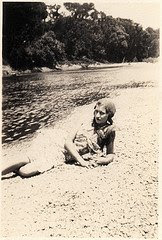
What is twitter?
It's an online application that connects you to other people. You talk (type) comments that are only 140 characters long. Businesses, news stations, small business people, and just everyday folk are on twitter – over 6 million at last count.
Go to www.twitter.com and get started by clicking on join. Fill out the form. For your username – it's recommended to use your name, or what you are known as. I'm @debworks – it ties into my blog. Upload a picture – spammers never do and you don't want to be confused with a spammer.
Now you want to follow some people. Here's a few links to get you started (click on them and then click on follow):
These are people I follow. And me! Okay, if you look at any one of these peoples link after you click on them – you'll see on the right hand side who they are following. Click some of them, read their bio and see if they are someone you want to follow.
Now go to www.twellow.com Let's have some real fun! Choose a category that interests you and a subcategory – and start following people.
If you follow about 50 people a day – you will start getting people following you back. Your followers will grow very quickly.
Now – let's talk! If you go back to www.twitter.com make sure you are still signed in. You will see comments from the people you are following. This is called the stream. On the left of the comment is their avatar – this is why a picture is great! You can see who is talking. On the right of the comment there is a star and an arrow. The star is to add that comment to your favorites. The arrow is to reply to that comment. If you click on it, it will pop that person's name up in your comment box and then you can type your comment and hit enter.
It's now in the stream – and will also show up in that person's @Replies file. See your @Replies file on the right? In that file will be comments that people have directed specifically to you. The Direct Message file is where someone can talk directly to you and that comment not be seen by anyone else. You can only send Direct Messages (Dms) to someone who follows you.
You can reply to someone, or just type in your comment. Either way, it goes into the stream.
A couple of simple guidelines:
don't force your business down peoples throats, just have a conversation
remember that google never forgets -what you say stays on the internet
follow some interesting people and talk to them – it's fun!
Don't be upset if someone doesn't answer you – they may have a lot of followers and just missed your comment!
Go twitter!
this picture is provided by freeparking at flickr.com
No comments:
Post a Comment